Dependency
Android Studio (Link)
Android Device(Phone/Tablet) or an emulator
Features of Bazar
Add a new Product for sale, with price, short as well as long description and image of product.
Store added products into the database as well as MyProducts sector of the app.
Buy Products and add multiple items to Cart.
Storing frequently used Credit/Debit card.
Settings page with option to choose night mode.
Take picture of a product or choose from library
A Login page with creating new users using Firebase Auth.
To run Bazar
Currently Bazar has not been published to the Android Store (Budget issues, {Sponsor? email me} ) To run it in your system: Clone this repository and change directory to the cloned folder. Then:
-
Open Android Studio and click on open existing project. Then locate the clonned project.
-
Then hit Shift+F10 or build and run by choosing an android device or an emulator installed.
Some screenshots
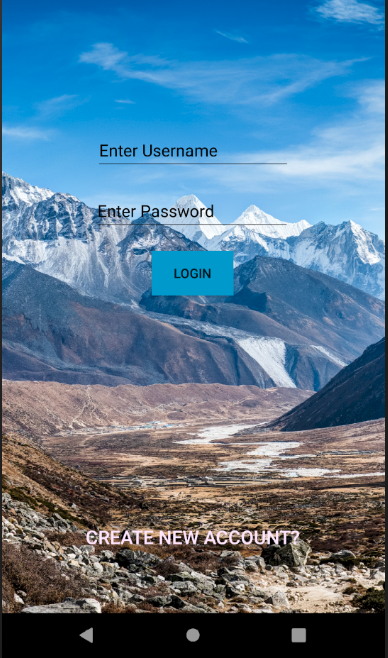
Login Page.
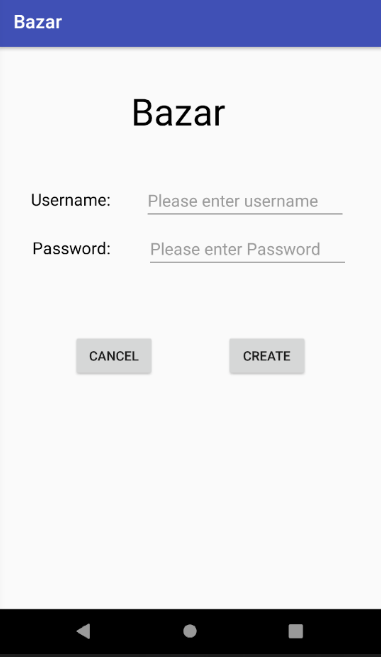
Creating a new user.
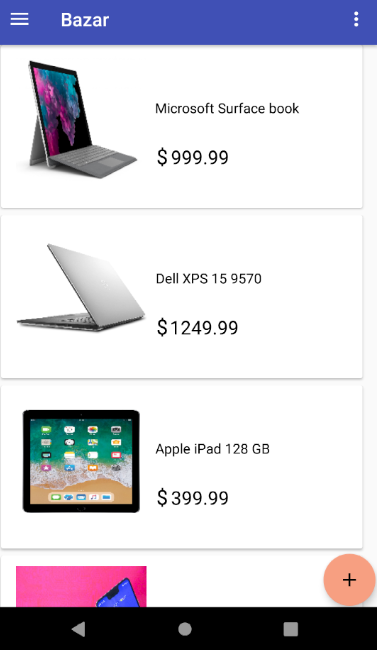
Home screen with all available products for sale.
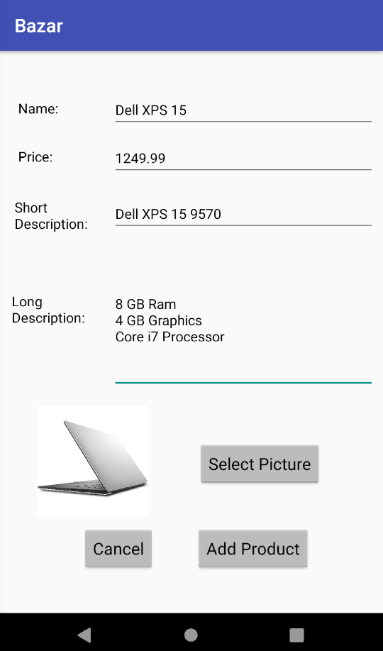
Adding new product.
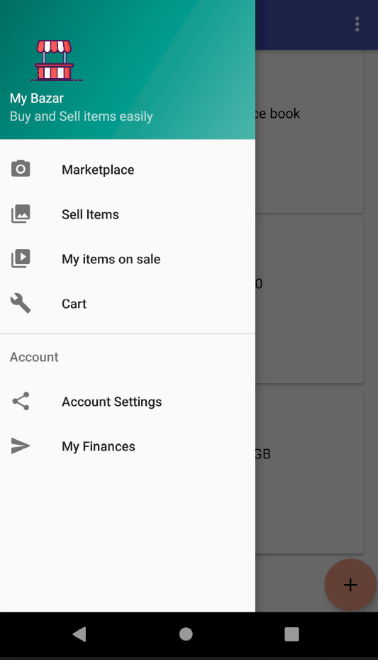
Slidermenu showing options available
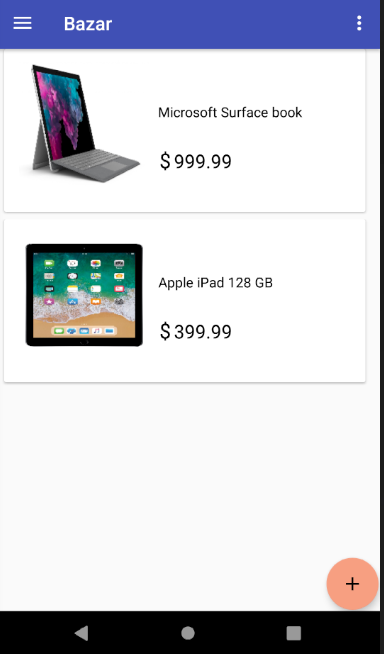
My products on Sale Screen
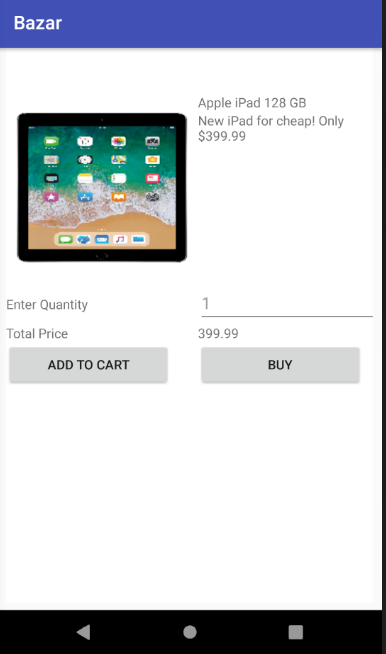
A product selected with specific details about the product.
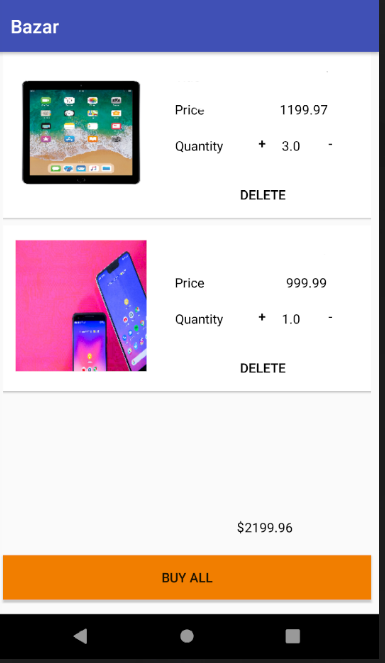
Cart Showing items
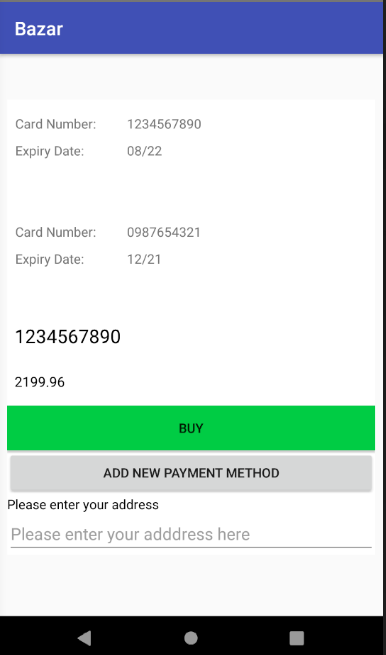
Payment screen with available payment options
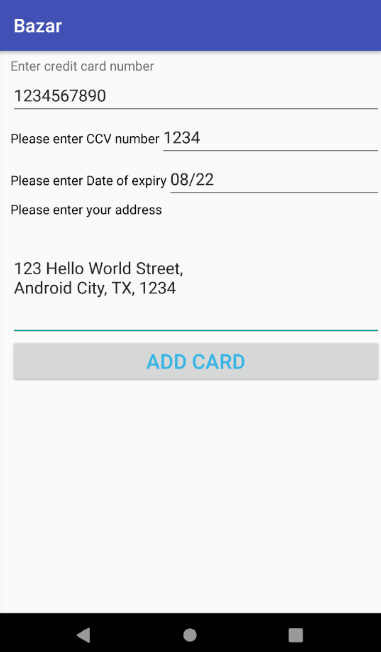
Adding a new Payment method
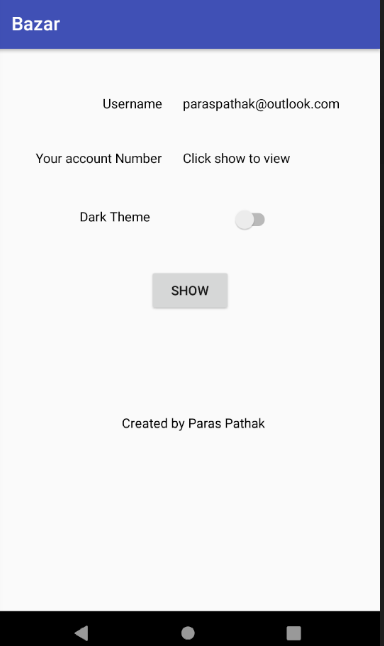
Settings page
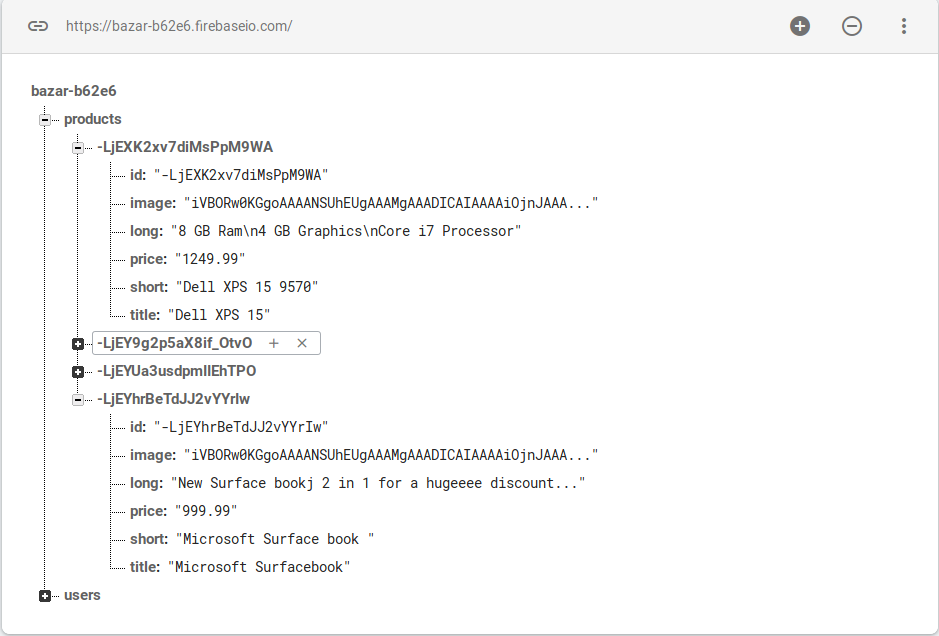
Firebase Database Screen showing Products
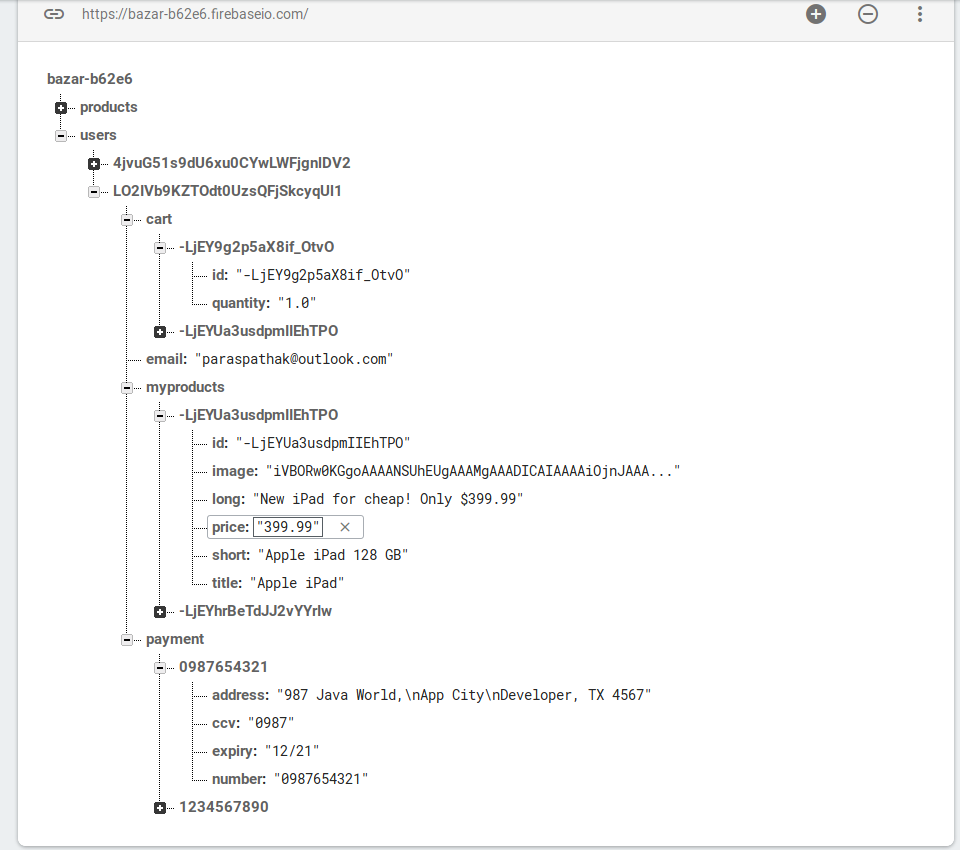
Firebase Database Screen showing Users